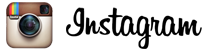Why you should use Google Analytics to track website traffic
I recently asked our Client Specialist, Richard, if he would recommend Google Analytics to new website owners. His answer?
"Yes! Google Analytics gives you so much information about the customer's experience!"
See that? Two exclamation points. That's how you know he means it.
What is Google Analytics?
Put simply, Google Analytics is a service that measures website traffic.
It can tell you how many users view your website, and where that traffic is coming from (for example, Google or Facebook or Linked In).
Google Analytics can break down your traffic by page. It can tell you how long customers stay on each page. It can tell you if customers “bounce” after reading that page — leave your site entirely, in other words.
Why do I need to know this stuff?
Google Analytics is useful for anyone who wants to use their website as a promotional tool for their business. Knowing where your website traffic is coming from can help you maximize your marketing efforts.
For example, if you’re pouring time and money into Facebook ads and Google Analytics shows you that you’re receiving more traffic from Twitter, you’ll want to switch your efforts to Twitter. Go where your customers are, right?
How much does all this cost?
Google Analytics is free. You do have to have a Google account, though, which is also free. The only cost is time spent in signing up for a Gmail account, and then connecting Google Analytics to your website.
How difficult is Google Analytics to set up?
Google is pretty good about providing detailed instructions on how to set up and get started with Analytics.
If, like me, you’d rather someone else do the heavy lifting, that’s always an option. Buildicus will set up Google Analytics for any client who needs help, because we’re cool like that.
We’ll also give you a head start on figuring out which analytics are important to your business, and how to find those. Though, again, Google itself can help you with this.
[caption id=”attachment_5021” align=”aligncenter” width=”808”]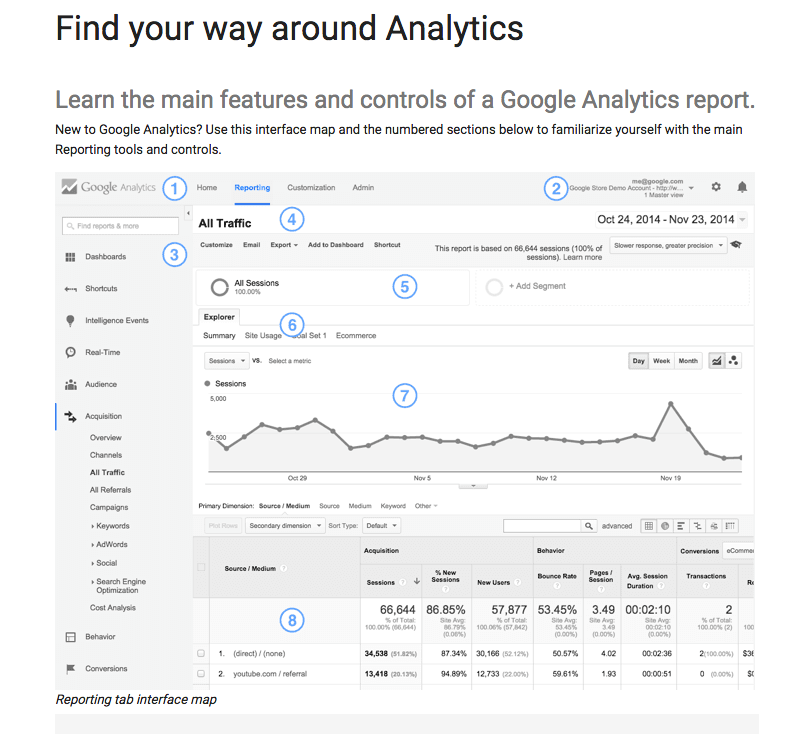 From Google’s set up instructions[/caption]
From Google’s set up instructions[/caption]
Do you, Heather, use Google Analytics to track website traffic?
I sure do. My main interest is in seeing how much traffic my blog posts draw in, and where that traffic is coming from.
If you use the above photo as a guide, you can kind of see how it works. Here’s what I do:
1. I choose the time frame I’m interested in monitoring (day, week, month, etc.). You can see the time frame drop down menu at top right.
2. From the menu at left, I click the Behavior drop down, then Site Content, then Content Drilldown. This gives me a list of the top-performing content.
3. I then click on a specific post, then click from the menu above it Secondary Dimension, then Acquisition, then Source.
And that shows me where traffic is coming from: Facebook or Get Response or Google or wherever, and how long folks are staying on the page, etc.
It may seem complicated when you read the instructions like that, but I assure you once you get in there and learn your way around, you’ll find Google Analytics most useful.
And again, if you ever need assistance, Buildicus (and specifically Richard, Client Specialist extraordinaire) has got your back.