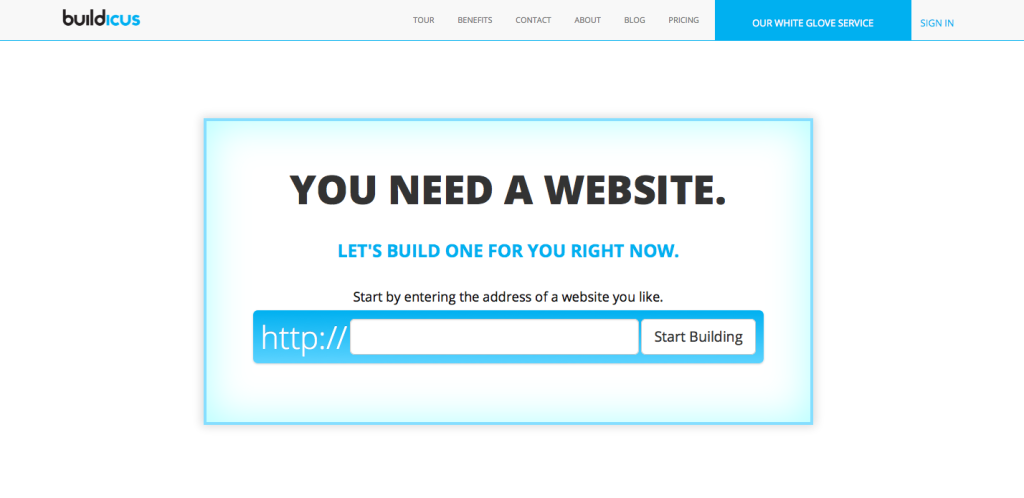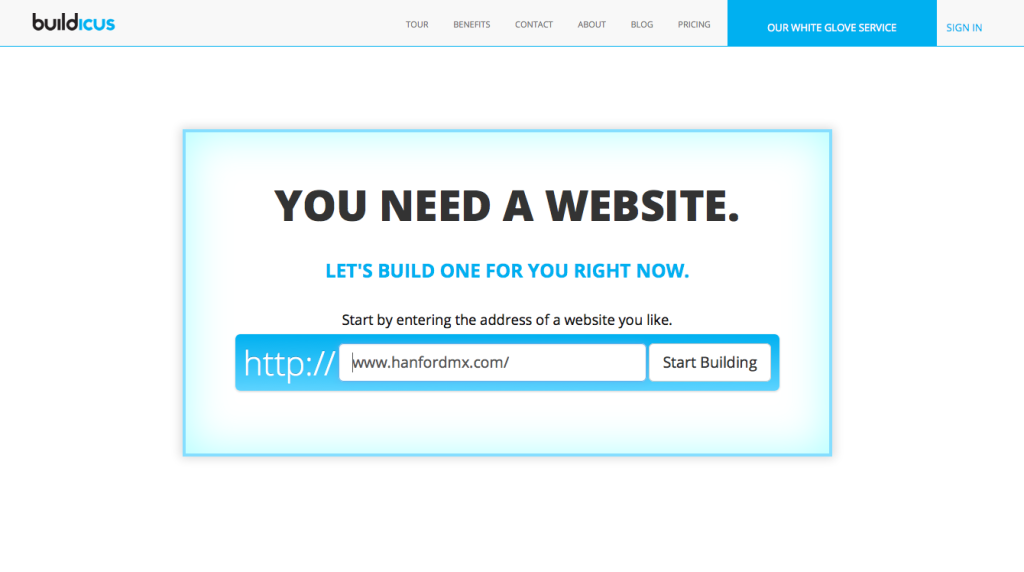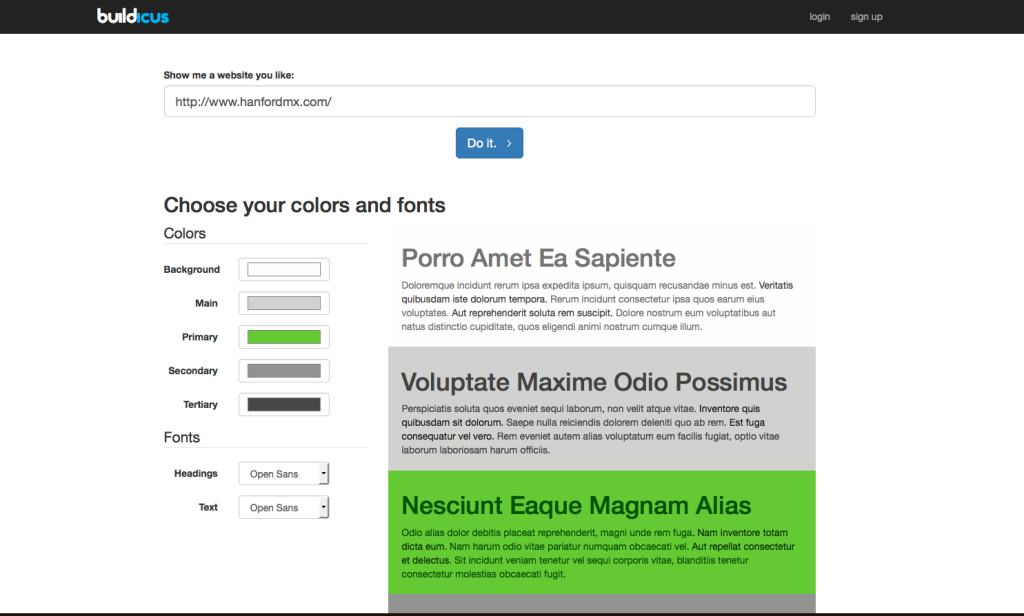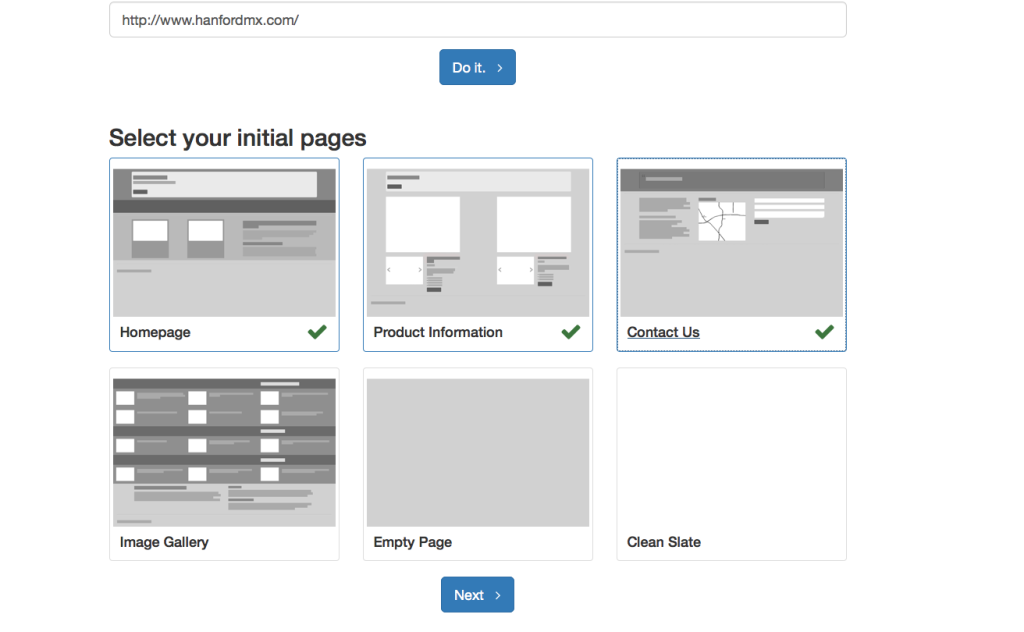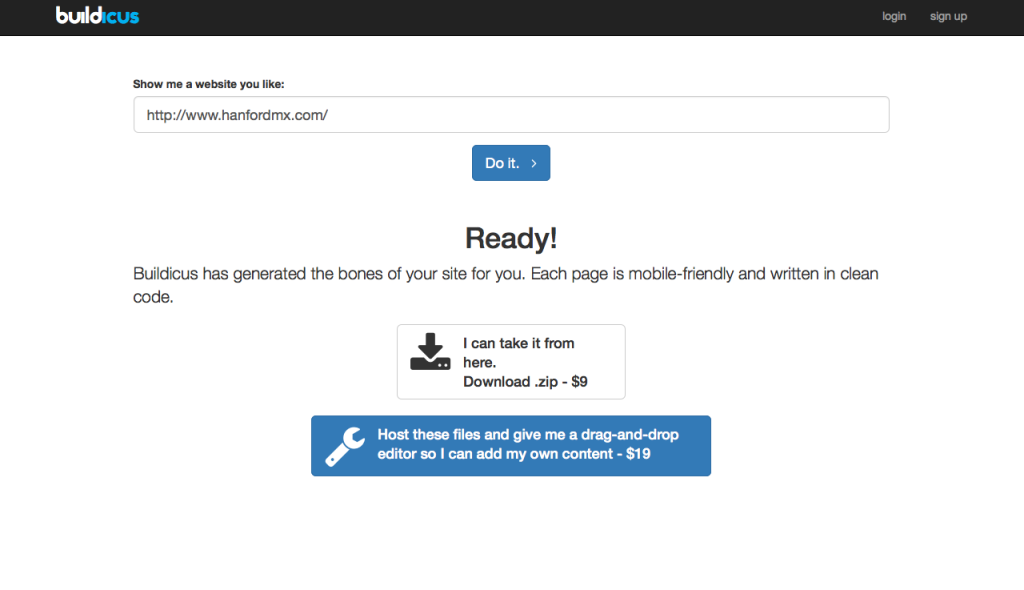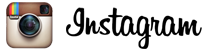Creating your responsive website just got easier
Perhaps you’ve noticed the Buildicus homepage looks quite a bit different.
Gone is content extolling the virtues of our DIY website builder. This is what you see instead (click to enlarge all photos):
WHHHHHAAAAAAT.
Stop Talking, Start Creating
Instead of wasting your time telling you all the things Buildicus can do, we want you to simply start creating your responsive website.
If you look at the top right of the page, you’ll notice you can still take a tour of Buildicus, read about the benefits,and check out pricing if you’d like.
But if you want to get started building your site, it’s very simple.
How Buildicus DIY Works
Here’s how it works, in four simple steps.
Step 1. Copy and paste into the space provided the address of an existing site you admire. Click “Start Building.”
Step 2. On the next screen, you’ll see a selection of colors and fonts that match the website you selected. This is basically what your new site will look like.
If you want, you can play around with the colors and fonts by clicking on the color boxes on the left. When you’re finished, click “Next” at the bottom of the page.
Step 3. On the next screen, choose which pages you want for your website by clicking on the images. Notice you can choose either templates or a completely blank page if you want to start from scratch. Click “Next” when finished.
Step 4. Here’s where you have to make a choice. You can either download a .zip file with your template and build your site using the editor of your choice, or you can use the Buildicus drag-and-drop editor to build and host your site.
If you use the Buildicus editor, you don’t have to worry about coding. The editor is created for those with no experience in building websites.
And that’s that.
Seems Easy. But Why Change Everything?
We decided to change the way you build your site with Buildicus because we know how intimidating it can be to stare at a blank screen.
Giving you something to start with, a template based on something you know you already like, means you’re already ahead of the game. All you have to do is add your information and photos.
Of course, everything is a work in progress, so we’re going to need you to tell us what you think of the new Buildicus. We can’t improve unless we know what does or doesn’t work for you.
Let me know in the comments how you feel about this new process, or send me an email anytime at [email protected].