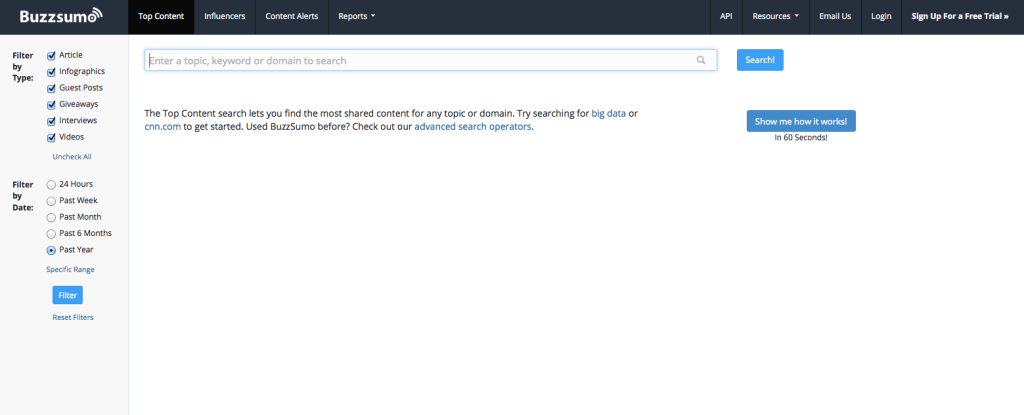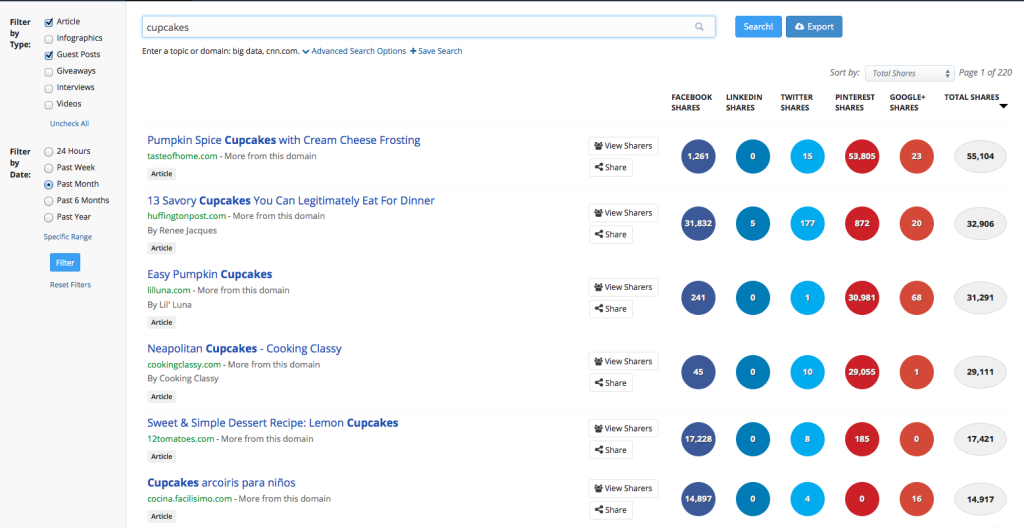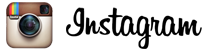The must-have tool every content creator needs
When trying to come up with a content marketing strategy, figuring out what content is of interest to your customers can be tough. You want them to engage with your content, and share it with their fans and followers, but how do you know what they will respond to?
BuzzSumo is the must-have tool to help you with this.
Discover the Most-Shared Content in Your Field
BuzzSumo takes the guesswork out of figuring out what kind of content clicks with customers.
Say you’re in the cupcake business, and you want to know what kind of cupcake news gets shared on social networks.
Under BuzzSumo’s “Top Content” tab, locate the search box. Type in whatever search term you’re interested in, like “cupcakes.” (Tip: If your search term has more than one word, enclose it in quotation marks to make sure the entire phrase is searched, and not individual words.)
Notice on the left column that you can filter your results by type of content. Maybe you want to search for articles and guest posts only. You can do that.
Also notice you can filter by date, from content shared in the last 24 hours, to the past week, month, 6 months or year.
Once you set your filters and hit “search,” you’ll see a results page that looks like this:
According to BuzzSumo, “There’s a lot of insights you can extract for this data, including: – Identifying which types of topics people love to share – Identifying content formats that work – Identifying catchy headlines – Discovering influential authors.”
Which Social Networks Are Right For Your Business?
You can also figure out which social networks your customers are using. The search results show you the total shares across five social networks: Facebook, LinkedIn, Twitter, Pinterest and Google Plus.
Cupcake news appears to be shared most frequently on Facebook, so if you’re wondering where to post your content, that gives you a good starting point. (Tip: To sort your search results by a certain network, click the appropriate tab in the “Sort by” dropdown menu at top right.)
There is a lot of great information to be gleaned from BuzzSumo, so it’s definitely worth taking a look at it. The pricing plans have a free option, under which you can do all of the stuff I mentioned above, but note that you do have to sign up for an account to use the free plan.
Give BuzzSumo a try and let me know what you think!