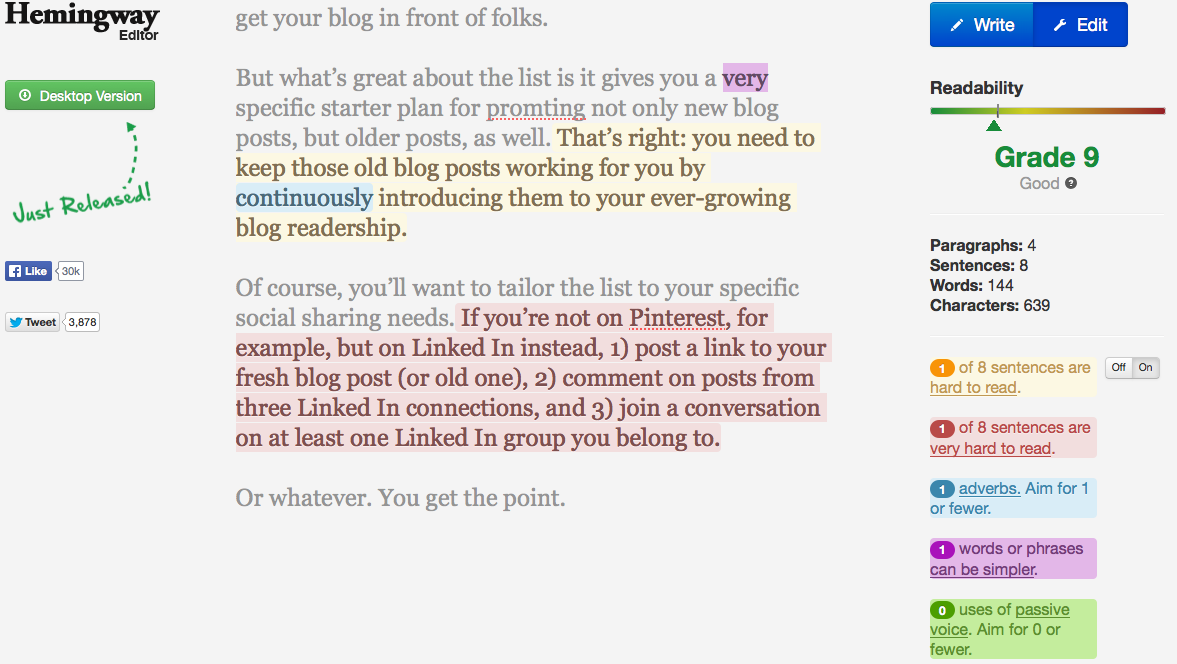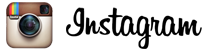This free app will improve your writing
I’ve said it before, and I’m saying it again: Creating content is the best way to find your customer.
Anything that is created to educate or inform your customers — a blog, email newsletters, information on your website, social media posts — is considered content.
It doesn’t always have to be written (YouTube videos and infographics are also great ways to reach your customer), but a lot of it is.
So what if you suck at writing?
There's An App For That
Hemingway is a free app that will help you create written content that is more readable. It doesn’t rewrite your text for you, but it lets you know when what you’ve written doesn’t work.
A demonstration. I plugged in some copy from one of my latest blog posts, and let Hemingway grade it (click to enlarge image):
Notice in the right sidebar where Hemingway breaks down my text by readability and grade level of writing, then gets even more specific, pointing out by color code which sentences are hard to read.
As you can see, the copy isn’t corrected for you, but in giving you a chance to fix it yourself, the app will help you improve your writing (Maybe? Probably).
How to Use the App
Using Hemingway is very simple.
-
Click the Write button at top right.
-
Highlight the Hemingway user information (all that text in the middle of the page), then paste your text over it.
-
Click the Edit button.
-
Make changes based on Hemingway’s assessment. Or don’t. If you like what you wrote, and don’t feel it needs to be changed, don’t change it. Don’t let the robots rule your life, man.
Bottom Line
If this is of interest to you, I suggest giving the free, online version of Hemingway a try. If you really dig it, and feel it will be of great use to you, consider downloading the desktop version for $4.99.
The main difference between the two is that you can use the desktop version without needing an Internet connection. You can also save text on the paid version; on the free one you cannot.
I’m always looking for help with my writing, so let me know in the comments which apps you use to help with yours.