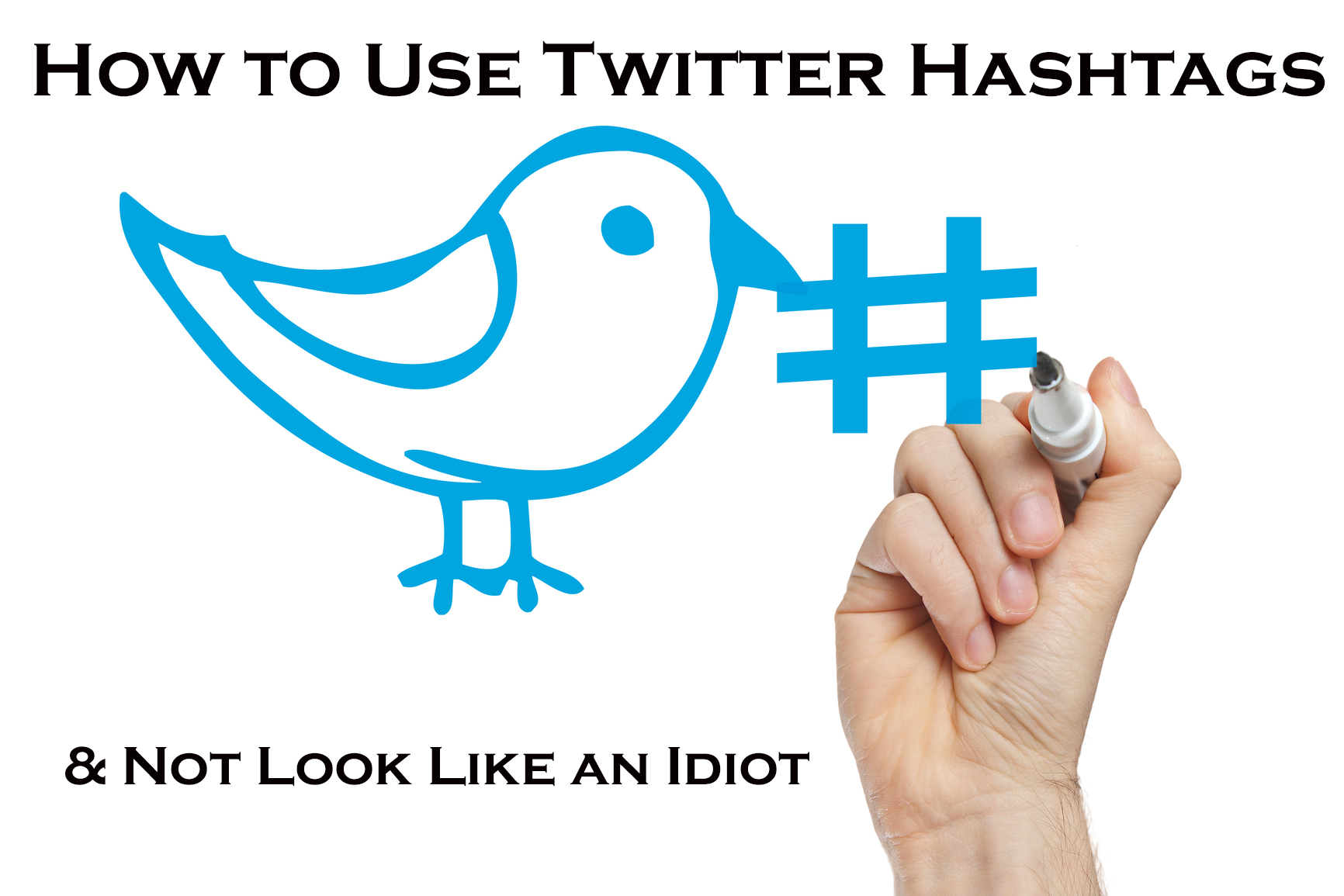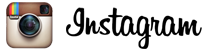How to use Twitter hashtags & not look like an idiot
Twitter hashtags. Some people love them and some absolutely loathe them.
The truth is, hashtags can be really helpful in marketing your business, if you know the proper way to use them.
thisisnottheproperwaysojustdont
Below is a quick primer on how to use Twitter hashtags and not look like an idiot.
What is a Hashtag?
You know what they look like. Back in the old days, we called them number signs: #
But what is the purpose of a hashtag? In social media, they are used mainly for search and reach.
Search
Say you’re watching the Academy Awards and want to see what others are Tweeting about the event. Searching #academyawards will show you a list of what people are Tweeting as it’s happening.
Or say you want to know what customers are saying about your business. Use a hashtag in front of your business name to check.
Reach
You know that people search for certain topics using hashtags, so use them to gain exposure to a wider audience than the one that is following you. That’s right — if you have a public profile, your hashtagged Tweets are visible to anyone searching that hashtag.
How to Use Hashtags in Marketing
So, how can you use hashtags to market your business or website without looking like a total newbie? Here are some hashtag best practices.
1. Target specific customers.
If you’re a wedding photographer, tag your Tweets with #weddings or #photography to reach those interested in that topics. I usually tag my Tweets with #smallbusiness, because that’s my target audience, and either #blogging or #socialmedia, depending on the topic I’m Tweeting about.
2. Keep the hashtags simple.
Some people use hashtags in a way that isn’t about search or reach. They use them as asides to their Tweets. #soannoying #stopit #especiallywhentheystringtogetherabunchofwords
If you’re using hashtags for business, avoid doing this. So unnecessary, so lame.
3. Keep it to 2-3 hashtags maximum.
Like stringing together a bunch of words to make a nonsensical, useless hashtag, sending out a Tweet that is mostly hashtags is also super annoying. Why would you want to annoy potential customers?
You wouldn’t. So keep it to 2-3 hashtags maximum.
4. Don’t use punctuation.
If you use punctuation, it will mess up the integrity of your hashtag, and no one will be able to find your Tweet through search. This includes apostrophes!
5. Create your own hashtags.
If you have an event coming up, create a hashtag to give people a way to talk about it.
At the MicroConf conference this year, for example, attendees Tweeted about speakers and talks using the hashtag #microconf. It was a great way for those of us attending to communicate with each other, but also a great way for those who couldn’t attend to follow along.
Putting the Hashtag to Practice
And now you know the mystery that is the hashtag. It’s really not that difficult to put into practice. Just pick a few hashtags that are relevant to your business and start tagging your Tweets with them.
Keep track of which ones work for you (i.e. produce the most engagement), and switch them up if you find you’re not reaching the audience you want to reach.
If you’re already using hashtags, which ones work for you? Tell me in the comments!