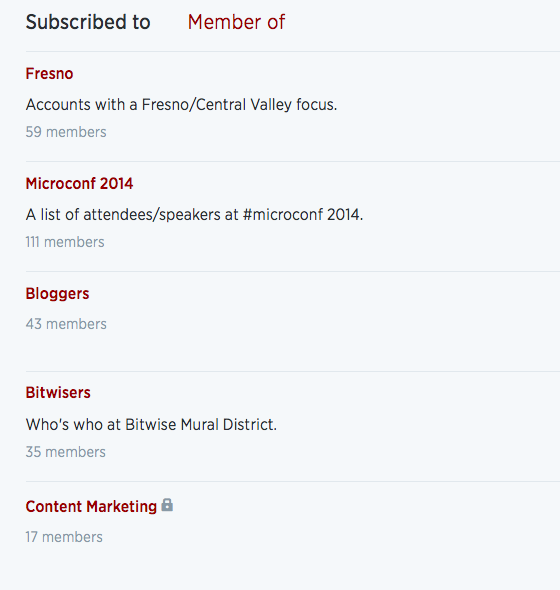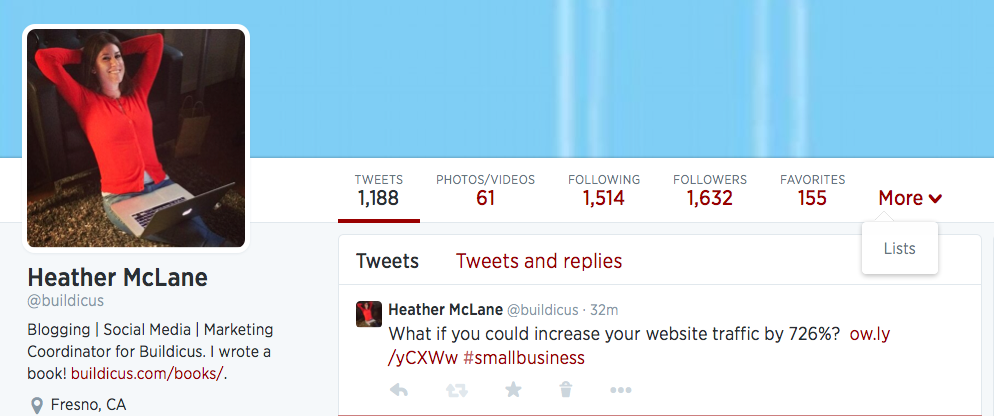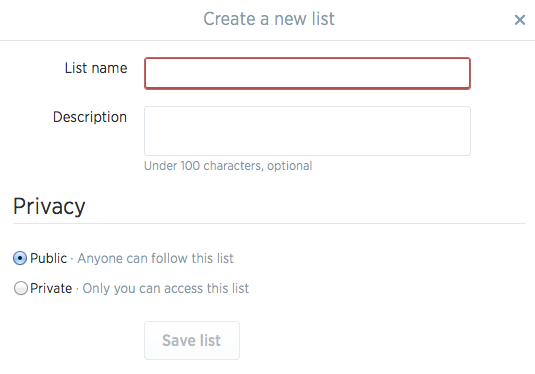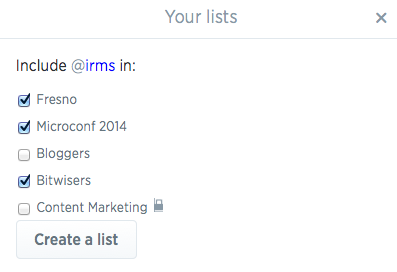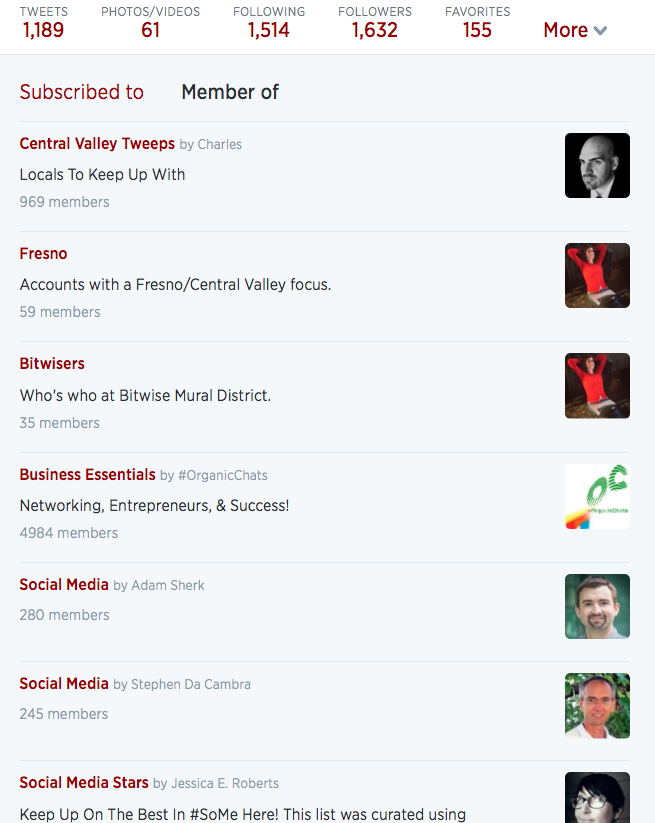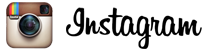The simple & brilliant way to increase Twitter exposure
Can I just whine for a moment? Building up an engaged Twitter following is haaaaard.
If you’re going about it the organic way, and not buying 10,000 fake-o followers, you know exactly what I’m talking about. It takes work to get people to care about you and your business enough to retweet or click through to your website. More specifically, it takes exposure.
For Twitter to be an effective business tool, people need to know you exist. This can be accomplished in a number of ways, but today I’m going to talk about just one: creating lists to increase Twitter exposure.
What's a Twitter List?
Quite simply, a Twitter list is a collection of Twitter users put together by you.
You determine the focus of the list, the name of the list, who goes on the list, and whether the list is public or private. The list allows you to see the Tweets of these users only.
Why Should I Care About Lists?
First of all, lists are great for your own organization. If you’re following thousands of users, your feed can get pretty clogged. Lists are a great way to cut down on some of the noise.
Check out my lists below. Notice how they’re organized into different categories — users in my hometown, users who work in my building, users who attended a conference I went to, users in my field of work:
I can add or delete users whenever I want, according to whatever I need from the list at any given time.
The other great reason to create lists, as I said at the top of this post, is exposure. When you add someone to a list, that person gets a notification saying they’ve been added. So if you weren’t on their radar before, you are now.
Also, if you create a public list that is useful to others, you can encourage them to subscribe to your list, which sets you up as an authority and influencer in your field.
Cool. How Do I Create a List?
You can create a Twitter List in three simple steps.
1. On your Twitter profile page, click “Lists.” You may have to click the “More” dropdown to find lists, as seen below.
2. Click “Create new list.” See it there on the right?
3. Name your list. In the pop-up window that appears, make sure to add your list name, add a brief description of what the list is about, and — important! — choose whether the list is public or private. Then click “Save list.”
Note: even if your list is private, users can see the name of the list. So try to stay away from list names like “Total Buttholes” or similar.
So How Do I Add These Total Buttholes to My List?
Adding users to your lists is also v. simple.
1. Click the gear icon on a user’s page. It’s located next to the follow button and when you hover over it, it reads “More user actions.” See it on the right below?
2. On the dropdown menu, click “Add or remove from lists.” A pop-up window will appear.
3. Choose which list/s to add that user to. If you want to create a new list for that person, click “Create a list.”
Note: If you’re looking for users to add to your lists, look to see who has added you. On your “Lists” page, click “Member of.” This will give you a list of users who have added you to their lists.
How To Add Yourself to Your Own Lists
So why would you want to add yourself to your own lists? You don’t need to see your own Tweets.
True. But if you’ve created a public list and are encouraging others to subscribe to it, you want them to see your Tweets as well. It’s more exposure for you.
But here’s the thing, from the Twitter app itself, you are unable to add yourself to your own lists. Lame, right?
So you have to go to a third party app, like Hootsuite, to add yourself to your list. Setting up a free Hootsuite account isn’t difficult to do. I talk more about how beneficial Hootsuite can be in this post, which also includes a video showing you how to set up Hootsuite.
Once you're set up with a Hootsuite account, follow the easy, step-by-step instructions for adding yourself to your own lists in this post titled "How to add yourself to your own Twitter lists (with pictures)." The blogger, Aaron Lee, does such an amazing job explaining how to do it, I won't even try to improve on his post.
As I said above, creating Twitter lists is a great way to keep your interests organized, and gain exposure from potential followers and customers.
How do you use lists on Twitter? Sound off in the comments, if not about Twitter lists then about how you hate that I used the phrase "total buttholes" three times in this post.