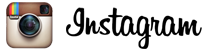Should you be on social media?
At some point, all small business owners have asked themselves whether it’s all worth it. Social media, that is.
No longer just a way for teenagers to ruin the English language, social media has become an important tool for business owners trying to find their customer.
The question is, should you be on social media, too?
Follow Your Customers' Lead
Before you decide to get on social media, you need to find out if social media will actually help your business. It’s as simple as this: If your customer is on social media, you should be too.
Finding out how your customer likes to receive information will help you figure out whether you should be bothering with social media. It will also tell you what social media sites are right for you. If your customers use Facebook, start a Facebook page. If they like Twitter, use Twitter. If they use both, use both.
If You're Brand New
So, what if your business is brand spankin’ new and you have no idea whether your customer is on social media? Sign up for a couple of accounts and see how they work for you. I suggest you start with something relatively easy: Twitter.
At just 140 characters per Tweet, Twitter is social media lite in terms of time commitment. And it’s pretty easy to get set up with an account in little time at all, as I demonstrate in this blog post titled “How to Set Up a Twitter Account.”
As for other networks, here’s a quick rundown of how you can use them for business:
Social Media Breakdowns
• Facebook: You, your mom and now probably your grandma all use Facebook, making it still the number one social network. Paying for Facebook ads is a good way to gain fans; however, the time commitment in building up an engaged fan base for a business can be pretty heavy. Read more on how to set up a business page for Facebook.
• LinkedIn: A professional networking site that’s good for businesses that want to network with other businesses. Also great for connecting with potential employers, employees or clients. Suggestion: join groups to network with people in your industry. Read more: “10 LinkedIn Blunders That Make You Look Like an Amateur.”
• Pinterest: Pinterest works best for very visual businesses or sites. If you sell wedding cakes, Pinterest is your jam. If you own a construction company, maybe not. Read more: “Pinterest Lead Generation 101: Best Practices and Hacks That’ll Make You a Pro.”
• Google Plus: Google Plus (aka Google+ and G+) really wants to be the successor to Facebook’s social media crown. And since Google keeps making it harder and harder to use its services without a Google+ profile, it may just succeed. To learn more about this possibly new-to-you network, check out the YouTube channel of Martin Shervington, an expert in the G+ game.
• Instagram: This nearly 100% visual platform is gaining popularity because: ooh pretty, pretty pictures. Plus, the photo filters make stuff look cooler and more important than it probably is (see: pics of food and feet). Read more: “26 Tips For Using Instagram For Business.”
• YouTube: This is one of Google’s services, so you have to have a G+ account to begin posting videos. If you have no experience creating and editing video, YouTube can be a lot harder to use than the other networks. There are benefits, though: YouTube is the second most popular search engine in the world. Read more: “8 Effective Ways to Use YouTube For Business.”
As a small business owner, you need to make the decision where to focus time and resources. In other words: don’t bite off more than you can chew. If you don’t have time to maintain a LinkedIn account in addition to Facebook, don’t sign up for one, bro.
Like anything, social media can be a time commitment, so you want to make sure you’re putting your energies toward something that will benefit you and your business.