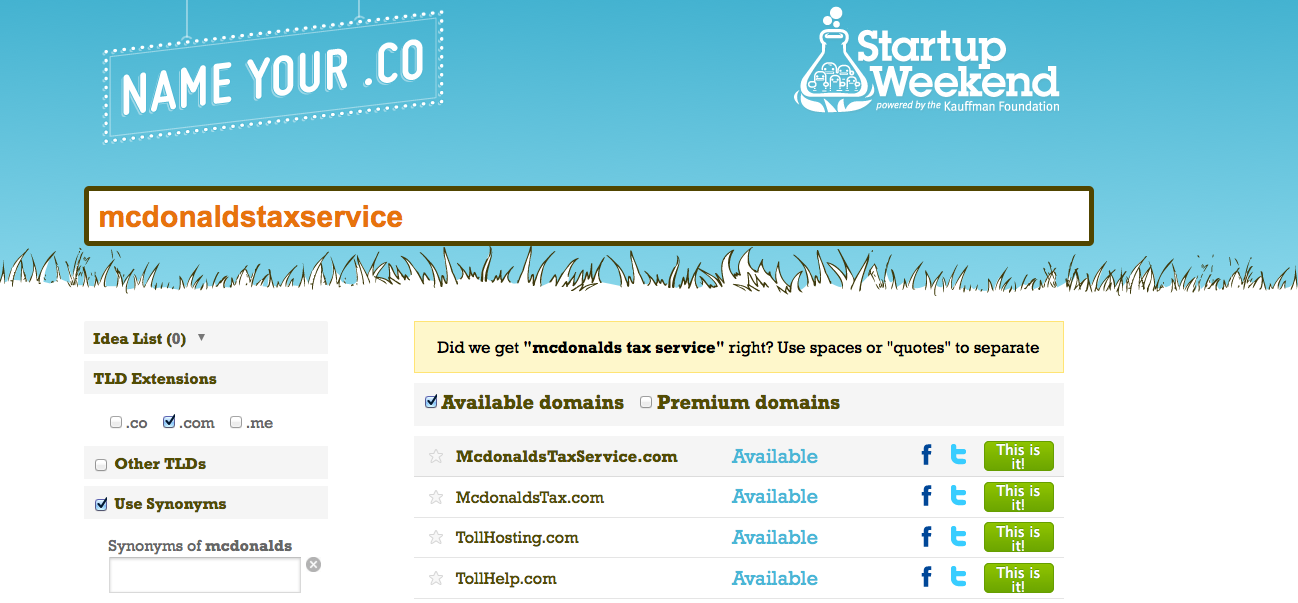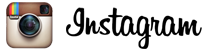Why it's important to buy a domain name
When you set up your website, one thing to you want to think about is your domain name. WHUT.
The domain name is the web address. You’ve seen these. Looks like this: www.whatevs.com.
If you’re going with a DIY website builder, like Wordpress or Buildicus, you will get a web address that looks more like this: www.whatevs.madebybuildicus.com, which is perfectly acceptable.
But you don’t want acceptable, you want awesome. So here’s how to make your domain name awesome.
Why Choose Your Own Domain Name?
1. It’s professional-looking. Having a domain with your business name in it, not followed by the name of a free website builder (even one as awesome as Buildicus) looks more legit. Like you paid someone to make your site.
2. It’s shorter. You won’t want a 50+ character address taking up all that room on business cards and email signatures, do you?
3. It’s easier to remember. Pretty self-explanatory, yes?
How to Choose a Name
1. Go with your business name. When looking for an available domain address, it makes sense to check if your business name is available. If your name is McDonalds Tax Services, let me save you some time: you’re not going to get www.mcdonalds.com. But you might get lucky with www.mcdonaldstaxservice.com.
2. Shorten if necessary. If you think www.mcdonaldstaxservice.com is too long, feel free to shorten it to www.mcdonaldstax.com. If you have the fund$, buy the longer name too. That way if people try your whole name, they’ll still find you.
3. Try to go with a .com or .net suffix. Most people are familiar with the .com suffix, so they’ll try that first. If that’s not available, go with .net, a good second choice.
How to Check Domain Name Availability
When trying to come up with a domain name, be aware that you might not get your first choice, so make sure to have some back-up names ready, just in case.
So how do you know if your domain is available? Input it into a site like Name Your .Co. When I try “McDonalds Tax Service”, and check the box on the left for a .com suffix, Name Your Co tells me if it’s available (it is!) and if I can get the Facebook and Twitter names, too (I can!)
Where to Buy Your Domain Name
Now that you’ve come up with your snazzy new domain, you need to actually purchase it — before someone else does.
There are a couple of places to buy a domain name. One is quite popular — you’ve certainly seen their commercials during the Super Bowl. The other, Namecheap, has fewer objectifying commercials and equally good service.
Pick one, and purchase your name.
How to Point Your Domain Name
As I stated above, when going with a DIY website builder like Buildicus, you’re going to have an address that looks like this: www.whatevs.madewithbuildicus.com.
To drop the “madewithbuildicus” part, you have to something called “pointing your domain name.” Which is basically just giving your website that cool new name you just purchased.
Now, I’ve been told many times how to do that, and it still sounds complicated to me. So I suggest you have someone else do it for you.
If you’re a Buildicus customer, we can do this for you. Just call us at (559) 202-3055. If you’re not a Buildicus customer, talk to whoever hosts your site and see if they can help you with this. If they can’t … consider building your site with Buildicus. (wink)