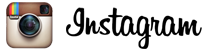7 simple ways to refresh your Pinterest page

Spring has sprung, and you know what that means: gnats everywhere, allergies, and impending swimsuit season panic.
Okay, enough with the cynicism. Spring of course is all about renewal, rebirth, and revitalization. Throwing out the old to make way for the new.
Traditionally, this has manifested itself in vigorous spring cleaning of the house, but let’s be real: these days you’re more likely to pin ideas for spring cleaning than do the act itself, right? So why not clean your Pinterest account instead? More fun, and you don’t have to wear those sweaty yellow gloves.
Following are 7 simple ways to refresh your Pinterest page, in order to keep followers interested and attract some new ones. For more great Pinterest tips, check out my social media board.
1. Change your cover photos
If the pins on the cover of your boards can’t be found in your collection without a whole lot of scrolling down, it’s time to change up your covers.
Here’s how: When you hover over a board, a button with “Change Cover” appears. Click it, and a window will pop up. Click the arrows next to the picture until you find a cover you like. Click and hold the photo to move it around until it’s centered in the space.
In general, you should change your board covers from time to time to keep that ish from getting stale. Also, because it’s fun to switch things up — like how you used to rearrange your room when you were younger. Or was that just me?
2. Delete weak boards
If you have boards with fewer than, say, 10-15 pins, consider deleting them.
Maybe you got bored shortly after creating that “Cool Windmills” board, and now it’s sitting there with three sad pins. Axe it. You clearly aren’t interested enough to keep it going, and nearly-empty boards are a turn-off for people looking for pinners to follow.
BTW, a good tip for when you start new boards is to make them secret boards, at least until you have a decent amount of pins. Then make them public. Read: a post on how to create secret boards on Pinterest.
3. Change with the seasons
Seasonal boards are fun, and super popular, but they’re seasonal for a reason: no one (who is sane) is pinning candy cane recipes in April.
If you have a seasonal or holiday board at the top of your page, and it’s not that season, move that board down and replace it with an appropriate seasonal board (if you have one).
[caption id=”attachment_1379” align=”aligncenter” width=”640”]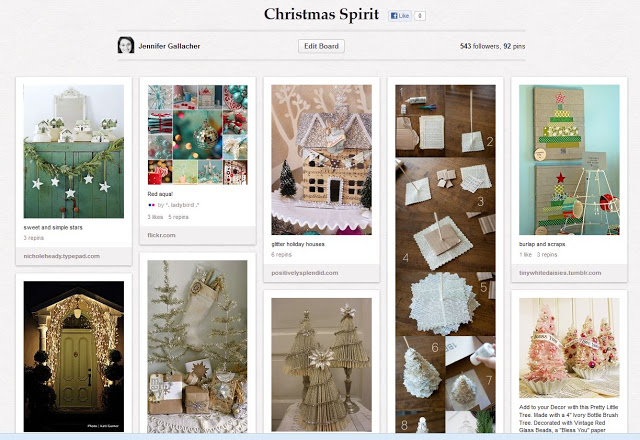 Cute pins, but not something you necessarily want to see in April. (photo via jengallacher.blogspot.com)[/caption]
Cute pins, but not something you necessarily want to see in April. (photo via jengallacher.blogspot.com)[/caption]
4. Move boards around
While you’re moving your seasonal boards around, take a moment to really consider the placement of the rest of your boards.
Put your most popular boards near the top. These boards will most likely have a lot of pins, which will be attractive to those perusing your page for the first time.
Intersperse the popular boards with a couple that aren’t super popular yet, keeping in mind: the top few rows get the most eyes on them.
5. Optimize your boards
If you want your boards to be easier for pinners to find, make sure they’re optimized for searching.
A cutesy board name is … you know … cutesy, but not easily searched. Pinners are more likely to search for “Food” than “Noms” (believe it or not).
Also, take advantage of the description space for each board. Click “Edit,” then in the “Description” space, write a concise, relevant description of what the board is about, and make sure to use appropriate keywords.
6. Delete pins
There are a number of reasons to delete pins. Maybe you’ve repinned something more than once. Maybe when you click on the pin, it takes you to a page that is no longer there. Maybe the focus of your board started in one place, but has moved in another direction.
Feel free to delete pins if it no longer makes sense to keep them. It’s soooo haaard to saaay goodbyyyye to old pins, but you’ll be fine. Take a breath.
7. Move pins around
As you’re deleting pins, decide whether others make sense where they are.
If you have a board called “Stuff I like,” and that board is half random stuff and half pictures of Benedict Cumberbatch (and who can blame you), you might want to give Sherlock his own board.
[caption id=”attachment_1373” align=”aligncenter” width=”450”]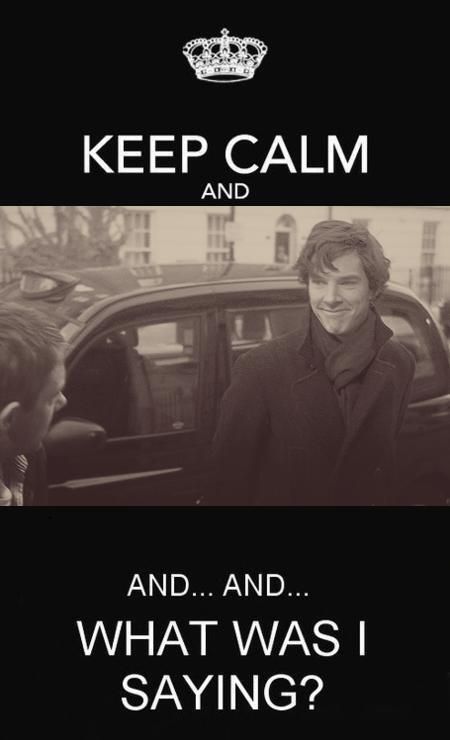 Oh, go on. You know you wanna pin it.[/caption]
Oh, go on. You know you wanna pin it.[/caption]
Let’s end on that note, shall we? If you have any other Pinterest spring cleaning tips, I’d love to hear them.