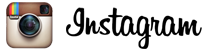Why you should be collecting email addresses all the time

If you’re not collecting email addresses from your website users, stop and re-evaluate YOUR WHOLE LIFE. (Tweet this quote)
Okay, maybe not your whole life. But your business life fo’ sho. Because email addresses are your best friend.
In this post, I’ll tell you how to collect email addresses, and what to do with them once you have them.
The Case For Email Marketing
Email marketing lets you reach out to people who already have a connection to your business. They’ve been to your website, and they like what they’ve seen enough to give you their addresses. They may not have purchased anything, but they’re open to it, given the right kind of persuasion. Persuasion that can be handled via — wait for it — email.
Email also lets you stay connected to those who have already made a purchase, putting the opportunity to make more purchases in front of their faces with regularity.
Sending regular reminders that you exist straight to someone’s inbox makes a helluva lot more sense than sitting back and hoping they’ll remember on their own to visit your site. Right?
But you need more persuasion? How about this stat, which is attributed to the Direct Marketing Association, and which gets thrown around all the time in the case for email marketing:
Email has a return on investment (ROI) of 4,300%
So if you’re not taking advantage of email, you’re cuckoo for Cocoa Puffs. And that’s that.
The Case Against Email Marketing
There are some people who hate email marketing. They think it’s spammy and invasive and ineffective. Which it totally can be, if it’s done in a spammy, invasive, ineffectual kind of way.
There’s definitely a wrong way to do email marketing, a way that will have customers ignoring you or worse, sending you to the spam folder. But if done right, there’s absolutely no downside to email marketing.
The Easy Way To Collect Addresses
The first thing you have to do before sending out email is collect addresses. Obviously. The best way to do this is by using your website.
Having an easy-to-see sign-up form on your site is the easiest way to get people to give you their email addresses. Look to the right of this blog post and you’ll see the Buildicus sign-up form. As of this writing, it looks like this:
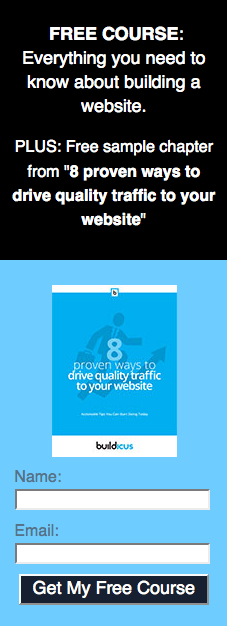
I say “as of this writing” because it will look different as we change up our offers. Notice in the example we’re giving away two things: a free course and a free sample chapter of our ebook.
You want to offer something in exchange for an email address, and for free. That something can be one of, or a combination of, these things:
• Newsletter
• Updates
• Letters from the founder or president
• Round-up of recent blog posts
• News articles relevant to your industry
• An ebook, guide or report you’ve written
• Video you’ve created
• Discount offers
• Giveaways or sweepstakes alerts
Offers, information, education: people like getting these things for free. And really, why else would they give you their email addresses?
I mentioned the free course Buildicus gives away. We do that through an email strategy called a “drip campaign,” which is a series of automated emails that provides education and keeps Buildicus on the minds of subscribers.
More reading: Check out this blog post I wrote titled “Turn Website Visitors Into Customers With a Drip Campaign.”
Other Ways To Collect Addresses
There are ways other than through your website to collect email addresses, including:
• In-store sign ups. If you have a brick-and-mortar store, you can have customers sign up while at the register. You can offer them a discount right there for signing up, or entice them with a chance to win something. Even just the opportunity to know about sales and events can convince people to sign up.
• Email signature. Chances are, you are already emailing people all day long: friends, contacts, potential customers. Use your email signature to encourage these people to get on your mailing list. Something like, “Sign up to receive special offers and be the first to know about sales and events” works. Make sure it links to your sign up form/page.
• Social media. Let people know about your sign up offers via social media updates, or even in your bio info.
Choosing an Email Service
The most convenient way to send out these mass emails is not through your Hotmail account (Hotmail 4-eva: never forget), but through a service designed specifically to do this. There are a few to choose from — MailChimp, Aweber, Customer.io, Drip — and who you go with depends on what you’re looking for.
If you’re new to this and have a relatively small email list and no idea what you’re looking for, start with MailChimp. It’s free forever, and easy enough to use.
MailChimp provides already-designed templates, which means all you have to do is get those addresses, plug in your copy, and hit send.
More reading: MailChimp’s features.
Writing Subject Headlines
I’m not gonna lie to you: writing a good subject line is hard. But you need people to open your emails, and effective subject lines are the way to make that happen.
Below is a great infographic from Unbounce with some tips and info about effective subject line techniques (I love a damn infographic, don’t you?). Here are some basic do’s and don’ts for those who don’t love a damn infographic as much as I do:
• Do make sure the subject line is relevant to the email’s content. This is an actual law, the CAN-SPAM Act, which I’ll talk more about in the next section.
• Do keep it short and sweet. As the infographic below illustrates, 28-39 characters is the optimal length for open and click rates.
• Do identify yourself. Trying to hide who you are and the nature of your email is not only shady, it goes against the CAN-SPAM Act.
• Don’t try to pretend you’re someone you’re not. Specifically, don’t try to pretend you and the recipient are best buds by including a deceiving “Re:” or “Fwd:” or anything else that gives the illusion you were in the middle of a conversation you really weren’t.
• Do use words like “free,” “sale” and even an exclamation point if you feel like it. Just don’t over do it!!!!!!!!!!!!!!!!
• Don’t use symbols or annoying capitalization. You’re not a 14-year-old on Twitter, so don’t use hearts or ~tildes~ or wRitE LikE tHiS.
• Do be clever and funny, if that’s your audience.
• Do let recipients know what’s in it for them if they open your email. Bottom line is, when I receive an email, I want to know if it’s going to be worth my time and effort to read it. Let me know that opening your email will result in a benefit.
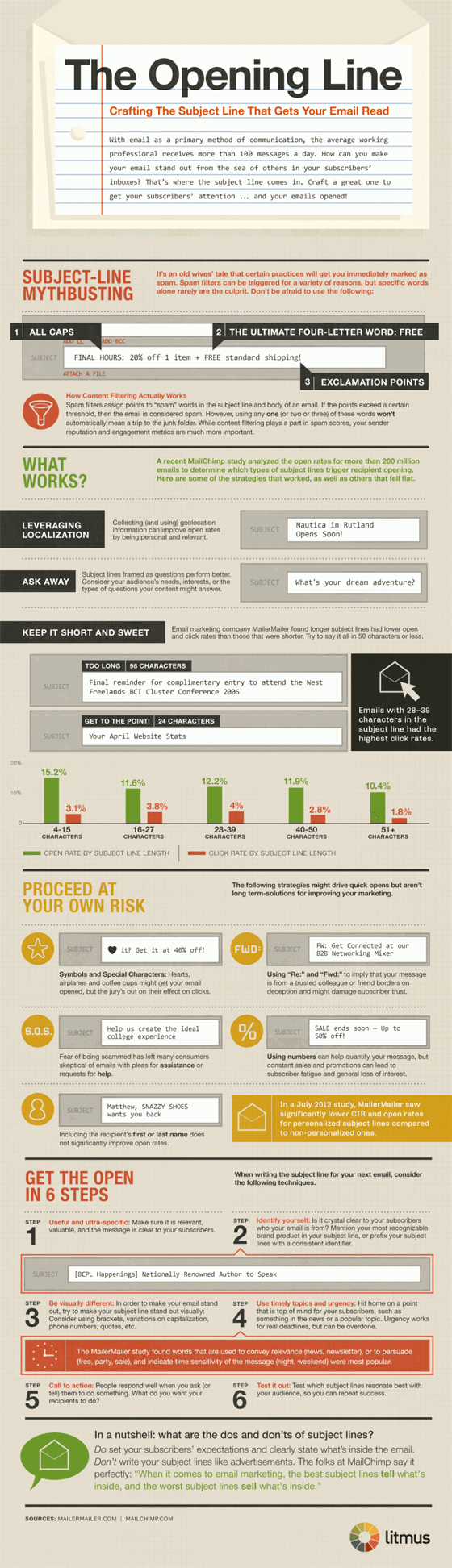
[graphic via Unbounce]
More reading: Check out this entertaining post from Hubspot titled “10 of the Best Email Subject Lines You’ve Ever Read.”
What the CAN-SPAM Act is All About
The last thing you want to do is annoy people with your emails. And the last last thing you want to do is be in violation of the CAN-SPAM Act. Yes, it’s a real thing, and you should familiarize yourself with it. Here’s quick rundown of some of the guidelines:
• All header information must be true and accurate. That includes your email address, and all “from,” “to,” and “reply” addresses.
• No deceptive subject lines. You already know this.
• Emails must be identified as ads.
• Emails must include a physical address. P.O. boxes are okay if you don’t want people knowing your home address.
• Give recipients an easy way to opt out. Sometimes people sign up for your email list and then change their minds. It sucks, but it’s totally their prerogative. Although it’s tempting, you don’t want to make it impossible for people to unsubscribe to your emails. So include an easy-to-find unsubscribe link in your emails.
In my experience, no matter how visible your unsubscribe button is, some people will not see it. So be prepared to help them out with this, and make sure to be prompt (one of the CAN-SPAM requirements is that you must honor a recipient’s opt-out request within 10 business days.
Also, sometimes people forget they’ve signed up for your emails, so I suggest reminding them they chose to receive correspondence from you with a little note like, “You’re getting these emails because you signed up at buildicus.com.” This isn’t part of the CAN-SPAM Act, it’s just good manners.
More reading: Check out this helpful post by SendGrid titled “10 Tips to Keep Email Out of the Spam Folder.”
Your Email Content
The content of your emails depends on what it is you’re sending (newsletter, sales announcement, update). But some general tips for emails are:
• Keep them relatively short. We all get about a million emails a day. Nobody has time to sift through pages of words, so get to the point.
• Have a clear call to action. Tell people what you want them to do. If it’s to click through to a landing page where they can order your ebook, tell them.
• Be personable. You don’t have to be that sales person — that salesperson who acts like your best friend. But be friendly, and be clear about what you have to offer, and how it will benefit the person receiving the email.
In Conclusion
Like I said 1000+ words ago, there really is no downside to email marketing. It’s something you should start looking into today, and something you’ll get better at over time.
If you have any questions, hit me up at [email protected] anytime, and I’ll be happy to answer them.