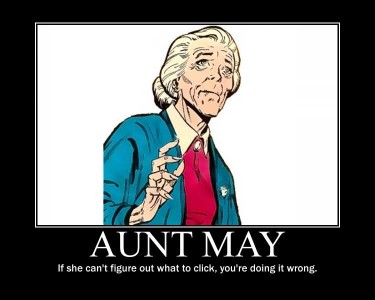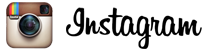5 steps to keep your website fresh
I was talking with a new acquaintance yesterday, when he casually mentioned that he was thinking about updating his organization’s website.
“Oh, really?” I asked. “When was the last time it was updated?”
“Not sure,” said he. “That’s one of those things we keep meaning to do, but never get around to.”
Later that day I visited the organization’s website, looking for some information on an event happening that night that I was interested in attending. I found the information easily. Only it was for last year’s event. Uh, yeah bro, I thought. Time for an update indeed.
If you haven’t taken a look at your business’s website in awhile – like, since it was developed – stop what you’re doing right now and do exactly that. Having an outdated website is a waste of time: your time, because the site is not performing for you as it should, and your customers’ time, because it’s not delivering on their needs. I don’t know how many times I’ve visited an organization’s or business’s site only to see that the latest calendar listing was for an event in 2011. And you know what? I judged them for it. Hard.
Just like you perform maintenance on your car to keep it running well, so should you do check-ups on your website. Here are five tips to keep your website fresh as a daisy.
[caption id=”attachment_417” align=”alignleft” width=”500”] A beautiful daisy in a field[/caption]
A beautiful daisy in a field[/caption]
1. Pinpoint conversions
Websites exist for a reason (most do, anyway – not sure about this one here). If you own a small business, your website exists to provide a service to your customers, which will hopefully result in a benefit for you. These benefits are called conversions, and they’re an action a customer takes beyond just looking at your website. Making a purchase is a conversion. Signing up for your newsletter is a conversion. Calling to schedule an estimate is a conversion.
Before you update your site, make a list of what conversions you want performed through your site. As you follow the rest of the steps on this post, refer back to that list as a reference guide, so that the goals for your site are always fresh in your mind.
2. Actually read your website
I know. This sounds super boring, right? You’ve seen your site, you know what’s on it. And that’s the problem. You’ve become so familiar with your site, you might not be seeing it for what it really is. You need to start with the homepage and really read it. Look at every page, every piece of content. Are the employee profiles current, or do you still list Joyce, who left to fulfill her dream of being a trapeze artist, as the head of sales? Do you include a fax number on your contact page, even though you threw out that old fax machine six years ago? Are you super excited about new designs coming in fall of 2010? As you go through each page, take note of everything that needs to be updated and/or deleted.
3. Phone a friend
Remember those conversions we were talking about 20 seconds ago? You want to make those happen niiiice and easy for your customers. Don’t ever assume, “Oh, they’re smart. They’ll just figure it out,” because they won’t. They don’t want to figure it out. They want to do what they came to your site to do, then move on with their lives.
So look at your list of conversions. Pick an example of something specific you want a customer to do on your site – for example, place an order for 13 packs of Brand X cardstock in egret white – then call a friend who isn’t afraid to tell you the truth and have him or her go through the process, documenting the ease of usability. If you don’t have any friends that are up to the challenge, you can pay to have a service test website usability for you: UserTesting.com. You’ll get honest feedback from people who aren’t staying on your good side because you throw the best Super Bowl party every year.
4. Analyze this
Are you using Google Analytics to find out what’s working on your site and what isn’t? No? You should be. It’s a free tool that will give you the lowdown on things like which pages are the most visited, where your traffic is coming from (e.g. Facebook or Google), what keywords customers are using to find your site, how long they stay on a page, and more. Did I mention it’s free?
5. Be the change you want to see ... on your website
Now that you’ve read your site, determined its usability and figured out what’s working for you and what isn’t, start making changes. Update all the old info. Change content to better reflect what your customers are looking for by including keywords found in the Google Analytics data. Ask your customers for feedback. If they’re having problems, you want to know about it, so that you can fix them; alternatively, if something is really working for them, you want to know that, too, so you don’t go and change it.
So fresh and so clean
For some customers, your website is the first contact they have with you and your business. You wouldn’t show up to a meeting with a new client in dirty clothes with last week’s spaghetti’s stains on your face and hands, would you? (Please say no.) Nor would you want your website to be dirty mess.
It might not be your favorite thing to do, but keeping your website regularly updated is very important. Schedule a morning, every three months, every six months, whatever, to do a website check-up. The good news is: you won’t have to do all five steps every single time if you keep your site updated regularly. And the better news is: your hard work will pay off for you in conversion rates.