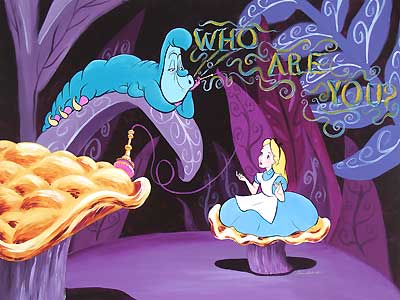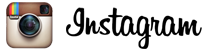6 essential things your small business website needs
So you went and set your business up with a pretty, pretty website that doesn’t suck. It looks good, you feel good about it. You’ve got everything a decent e-commerce website needs. But let’s run that checklist one more time to make sure your site is truly customer service friendly. Here are 6 things your small business website needs.
1. Clear description of who you are
First things first, you want to make sure you are very clear about who you are, and what you do. Those who find your website via the random Google search don’t know that you’re Ted the Spark Plug King of east Muncie. You have to tell them, in as clear and direct a way a possible, that you have what they are looking for. This should be apparent on the homepage: “I’m Ted, and I sell every kind of spark plug under the sun.” Don’t bury this information on an About Us page, or in the list of products. You have only a few seconds to capture and keep customers’ attentions, so let them know right away that they came to the right place.
2. Personality
Ever hear the saying, “It isn’t personal, it’s business”? Well, banish it from your brain right now. Customers want to know that they can trust the small business with whom they’re doing business, and that means putting a human face on your brand. Here’s where that About Us page comes into play: Employee profiles, snippets that introduce the team behind the business, help customers connect on a human level. They know they can call Ted directly if they have a question about their spark plug order. They know how to reach Ted, they know what Ted’s function on the team is, and and they even know what Ted looks like – they know they can talk to a human being who cares about their online buying experience, and that establishes trust. Wanna see some examples of employee profile pages? Sure you do. Click here.
3. Easily found contact info
So your customers know who you are, and what you do, and even on what side you like to part your hair, but how do they, you know, contact you? You should have your contact information visible right there on the homepage, in a very prominent location, such as the top right-hand corner.
If you want to include on your site a Contact Us page, do so, but also have the information on the homepage, because you can’t guarantee that a customer will click through trying to find it. We’re a very lazy species, humans, and we like things to be easy. Thus, you also need to give your customers a choice in how they reach you. Not everyone likes to use the phone, or email, so give them both options. Also include links to any social media you are on, like Facebook and Twitter. And for goodness sake, CHECK your email, your voicemail and your social media throughout the day. There’s no point setting up a Facebook page if you’re not going to use it actively. A customer that requests information and doesn’t receive an answer for three days will not stay a customer. At least, not your customer. Get it?
4. Testimonials
Customers want to know that others have had a good experience with your business, and they also want to know that, if something in the buying process needs improvement, you are happy to listen to their concerns. Therefore, you should include on your site customer testimonials from real, live humans who have positive things to say about their spark plug-buying experience.
And, on the other side of the coin, you want to give customers an easy way to provide feedback to you. Both negative and positive feedback is useful: one will help you provide the best customer service possible, the other can be used for – wait for it – customer testimonials. Here is a list of customer feedback tools that will help you stay connected to your customers.
5. Easy, painless-as-possible checkout process
You’ve established trust with your customers. They know who you are, and they want to do business with you. They’re ready to make a purchase, and you don’t want to scare them off now. You want to make purchasing as easy for them as possible. But how?
Unfortunately, Amazon owns the patent on one-click buying, but that doesn’t mean the checkout process for your customers can’t be as easy as falling off a log – whatever in tarnation that means. Picture this: you go online to buy those Game of Thrones-inspired “Winter is Coming” footie pajamas you’ve always dreamed of. You’re excited about your potential purchase, you know what color and size you want to look for, but oh – you have to put in a bunch of registration information before you can even get to the page featuring the footies. You finally register, you find the exact right pair of jams, you go to check out and oh – they’re out of that size. You go back to the beginning, start the process over again, pick a bigger size because “Winter is Coming” and you can finally eat what you want. You go to check out and oh – they’re out of the ones with Robb Stark’s gorgeous red locks on them, and all you’re left with are Catelyns and Hodors. Start over! Or don’t. Get out of there, cut your losses, and go back to staring at your calendar, waiting for the next season of Game of Thrones to air.
Is this what you want your customers to encounter when they come to your site to make a purchase? Heck no. You don’t want them to have to register until after they’ve done the shopping. You want to be upfront about items that are out of stock before they go through the checkout process. You want things easy, simple and very, very clear, because if your customers feel you’re trying to get one over on them, they won’t be customers for long. For more on how to design a functionally excellent checkout process, check out this great article.

6. Secure transaction SSL
One last thing to think about when setting up your small business website is security. Your customers may have all the trust in you in the world, but if you can’t back that trust up with reliable security, you’re dead in the water. We’ve talked about SSL certificates before, so I’ll keep this brief. SSL certificates encrypt data so that sensitive information, like customers’ credit card numbers, for example, don’t fall into the wrong hands, which would be bad for them, and very bad for your business.
Start with these 6 essential things, and your small business website will be in pretty good shape.